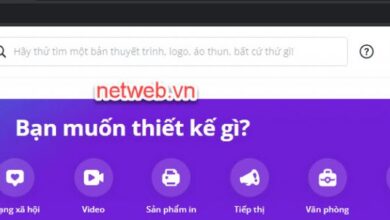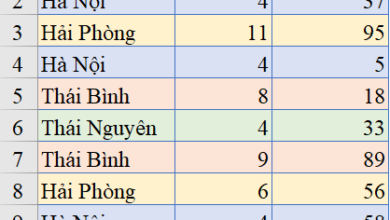Pubg mobile best settings: graphics, sensitivity, controls and more
In today’s PUBG Mobile scenario, the perfect in-game settings are the most important thing to get the ultimate chicken dinner. Perfect settings will make your gameplay smooth, near-flawless, proper graphics settings will give you fewer lags, etc. A perfect sensitivity setting will help you to control the gun’s recoil easily. In this article, we will help you to find the best setting for you.
Basic Settings
In the game’s settings section, the first part is Basic settings. In this part, you will have the primary settings of the game like ‘Aim Assist’, ‘Firing modes’, ‘peek & fire’, ‘gyroscope’ and other kinds of stuff. You can adjust those settings according to your choice.
 PUBG Mobile basic settings
PUBG Mobile basic settings
Graphics Settings
Graphics settings are one of the most important settings of the game. In graphics settings, you can adjust the ‘Picture Quality’, ‘Frame Rate or FPS (Frame per second)‘, ‘Texture style‘, and ‘In-game brightness’ etc. Here is a graphic setting for example.
The main graphics should always be at the ‘Smooth’ level, it will help you to spot the enemy easily and you will have less lag gameplay.
The ‘Frame rate’ plays a key role in close-range gunfights. Higher the frame rate, smoother the screen. The frame rate should always be at the ‘Extreme’ level. Many smartphones do not support the Extreme level, in that case, you can use the ‘High’ or ‘Ultra’ mode.
The graphic style also plays a great part in rendering textures like houses, buildings, trees, etc. It also helps the player to spot an enemy or an enemy’s car. The ideal graphics mode should be ‘Classic’ or ‘Colorful’. If you have a mid-end device then these are the best style settings for a lag-free, smooth experience.
What is the best Control settings for PUBG Mobile?
In this part, you can set the control layout according to your choice and comfort. The default control is suitable for “two-finger thumb” control. The player can always modify the layout if they want to use three or four finger claw control, which is being used by many professional players like ‘SouLmorTaL’ (Four finger claw user), ‘FnaticSc0utOP’ (Four finger claw user), ‘SouLAmanOP’ (Three finger claw user), ‘EntityGHATAK’ (Three finger claw user). There are many two-finger thumb user professional players like ‘SouLVipeR’, ‘EntityJONATHAN’, ‘XQFParaboy’ etc. A four-finger claw control layout is shown below for example,
Four fingers claw control
Vehicle Settings
In this part, you can adjust the vehicle controls like vehicle operating controls, music playing inside the vehicle, left and right car joystick options, etc. You should stick to the default setting in this part.
Learn how to make the best Sensitivity Settings in PUBG Mobile
Sensitivity settings are the most important part of the game. Without proper sensitivity settings, you will not even be able to aim at your enemy or move your crosshair. In this part, there are three default sensitivity options – High, Medium and low. If you are new to the game, you should use the medium or high-level sensitivity. If you are old enough in the game, you can customize the sensitivity according to your choice and comfort. There is a total of three ways of controlling recoil sensitivity, one is ADS (Aim Down Sensitivity) and another is Gyroscope Sensitivity.
ADS (Aim Down Sensitivity)
In this way, you will have to just pull down your finger to control the recoil of the guns. It is great for newbies. Many professional players also use this technique to control recoil like SouLmorTaL. An ADS sensitivity settings picture is shown below for example-
ADS(Aim Down Sensitivity) settings
Gyroscope Settings
Gyroscope is another way of controlling the gun’s recoil and moving the crosshair. In this way, you will just have to tilt your device to control recoil and move crosshair. It is comparatively easier to control recoil in gyroscope than the ADS. There are many professional players who use gyroscope like FnaticSc0utOP, ENTClutchgod, etc. Gyroscope sensitivity settings picture is shown below for an example.
Gyroscope Sensitivity Settings
Camera Sensitivity
There is another sensitivity named camera sensitivity, which allows us to set up the sensitivity of the crosshair without the scope-in. This also uses to set up the scope-in camera screen sensitivity. A camera sensitivity settings picture is shown below for an example
Camera Sensitivity Settings
One thing that a player always should keep on his/her mind that the/she should not copy other player’s sensitivity. They should always make their own sensitivity settings by spending time in the training ground. This will help them a lot.
Other Settings
There are a few more settings like Pickup settings, Scope settings, Language settings, Audio settings etc. You can just adjust themselves with your common sense of the game.
If you find this helpful, don’t forget to follow GamingonPhone on Facebook and Twitter for instant updates.
PUBG Mobile | NEW ? Mẹo & Thủ Thuật Cài Setting Chuẩn | Tại Sao Không Ghìm Được Tâm | NhâmHNTV
PUBG Mobile | New Mẹo \u0026 Thủ Thuật Cài Setting Chuẩn | Tại Sao Không Ghìm Được Tâm | NhâmHNTV
Cảm Ơn Bạn Đã Xem Hết Video Này:❤️
Chúc 1 ngày tốt lành
LiKe \u0026 Subscribe kênh cùng chia sẻ kinh nghiệm chơi pubg mobile nhé
Hẹn gặp lại
pubgmobile caisettingchuan nhamhntv