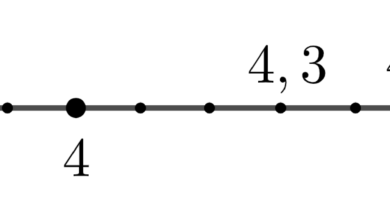Bigo live pc: how to download and use

Bigo Live is the world leading live
broadcasting platform and most people know its mobile version. In this post,
however, we will introduce how to download or use BIGO LIVE on PC.
Part 1: How to Watch BIGO Live videos on Web/PC
You can watch live-streaming video from the official website of BIGO LIVE. You can log in by scanning the code from BIGO LIVE app. Please note that “login” or “signup” is not a must, so you can skip this step.
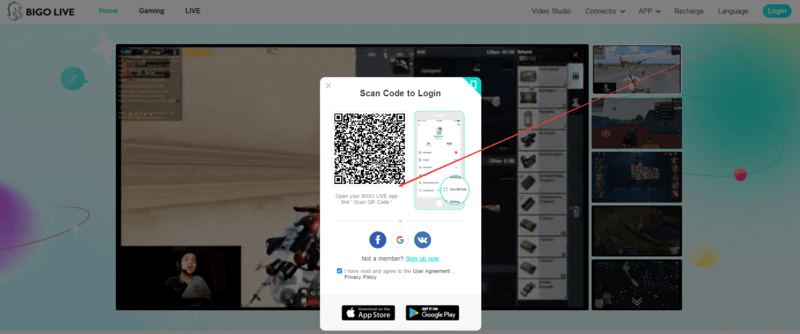
There are three categories in the official
website if we include Home page and they are: Home, Gaming and Showbiz.
Home
If you are hanging around and want to watch
something to kill your time, the Home page is your destination. It shows the
hottest and the most popular streamers or live streaming contents on BIGO LIVE.
The live streaming videos in the Home page are quite diverse including but not limited to singing, dancing and gaming. Besides, Bigo will release recent events or activities on the Home page. Join them to have fun together.
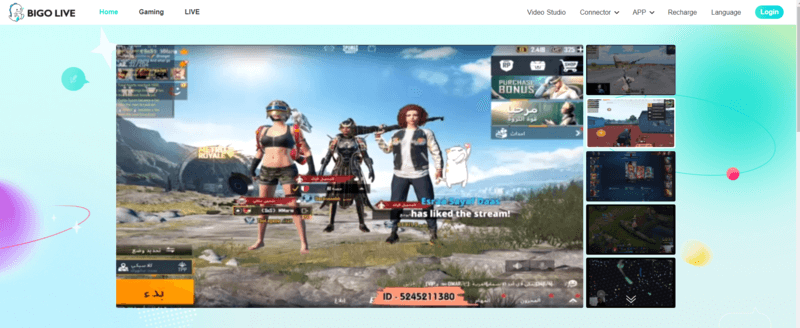
This category is specialized for game
lovers where people can find a varied collection of trendy games. From LOL,
CS, Overwatch to Candy Crush and Draw and Guess, you
definitely can find your loved one.
Besides rich game types, Bigo also boasts a mass of streamers with various broadcasting styles. You can find streamers who are game guru and watching their shows will raise your game level; streamers who are good at developing strategies and their videos will catch your eyes; and streamers with comedy traits and their talk shows will make your day.
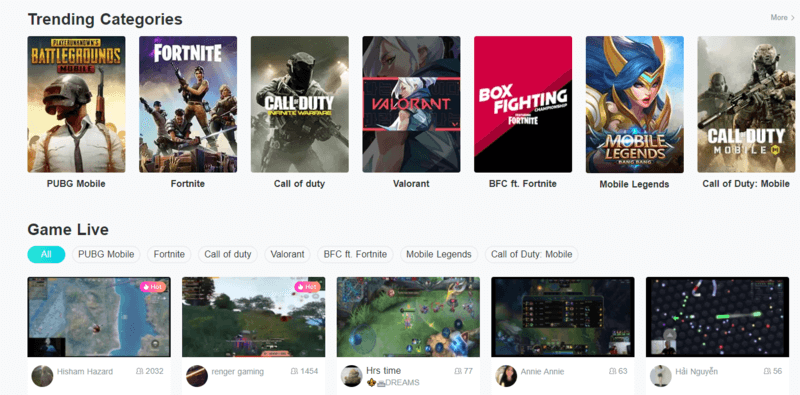
Showbiz is like a hotpot where tons of live
videos are grouped in this place. You will surprise by how diverse the live
shows are if you take a while to browse through. You can see gyming, cooking,
singing, dancing, storytelling and all kinds of broadcast-able contents in this
area.
Due to its hotpot trait, the quality is mixed. However, spending time to look for interesting contents is worth and maybe in some corners, you will find something unexpected. Of course, you can filter live by countries and exotic live shows are waiting for you.
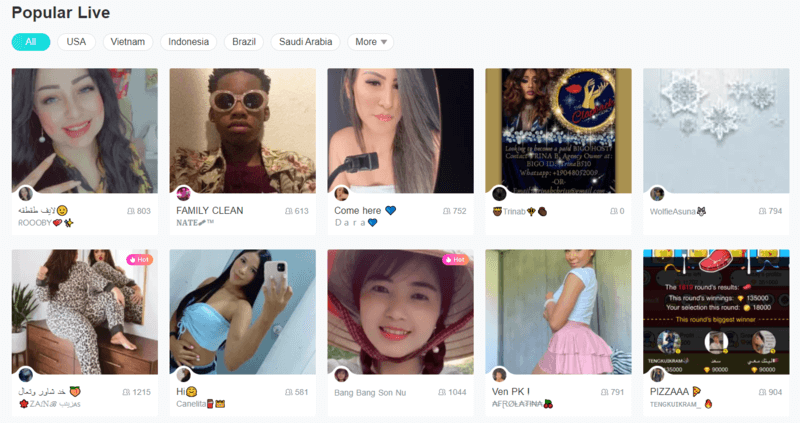
Part 2: How to Download and Use BIGO LIVE Connector on PC
With BIGO LIVE Connector, you can broadcast your games on PC. It just takes you 4 steps to begin your game show on PC. Follow the instruction and share your life to the world!
Time needed: 2 minutes.
- Scan QR Code
Scan QR code of Bigo Live Connector (40MB)
Note: At present, BIGO LIVE Connector is only available for Windows 7/8/10. - Set up the Live Mode
Set up the live mode and generate the BIGO code.
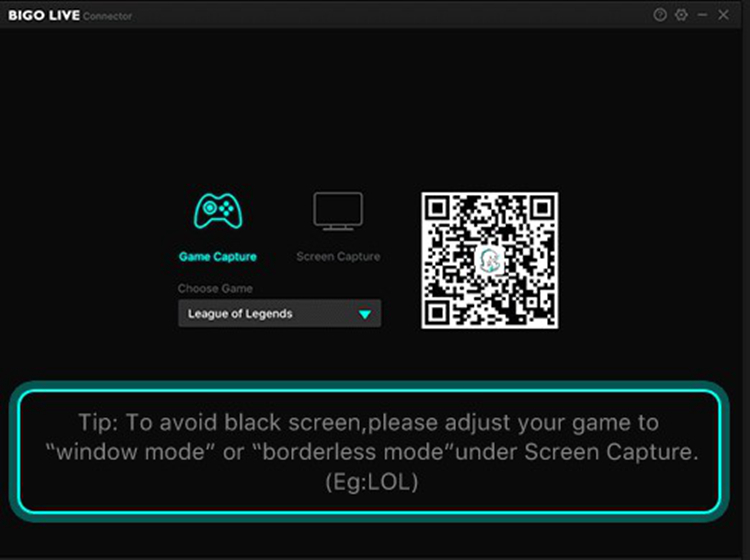
- San QR Code to Connect to your PC
Scan the code from your BIGO LIVE app.
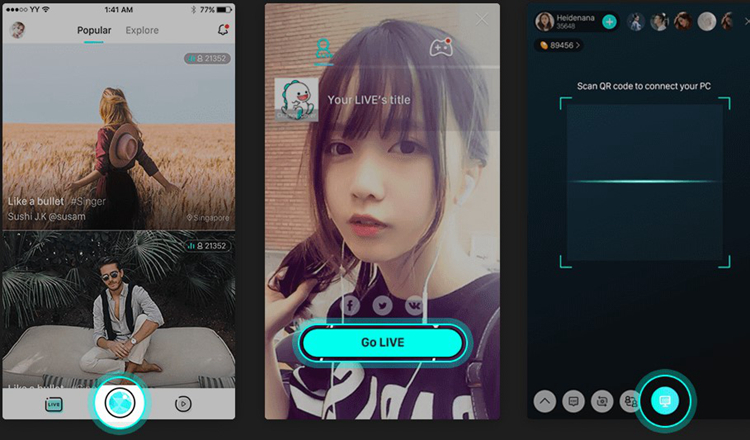
- Game Live Stream on PC
Now, you have already begun your live game show.
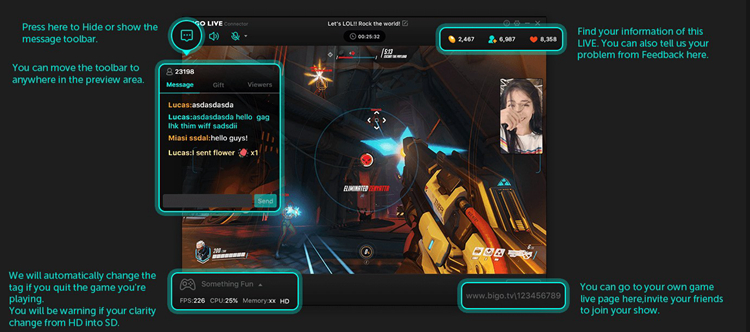
Bottom Line
By following the guide, you can watch BIGO LIVE’s videos on web/PC or broadcast live games from your computer easily.
Download BIGO LIVE App!


?More Bigo Live Tutorials:
Bigo Live PC Connector – Kết nối màn hìnH máy tính với Bigo Live
CÁC BẠN CHƯA LÀM ĐƯỢC VÔ ĐÂY NHÉ
https://youtu.be/kv0A5DF4L8